Microsoft 365 Copilot Adds Python and AI-Powered Features
Microsoft introduces Python in Excel, AI-powered inbox management in Outlook, and enhanced Word, PowerPoint tools. Boost productivity with these new Copilot features.
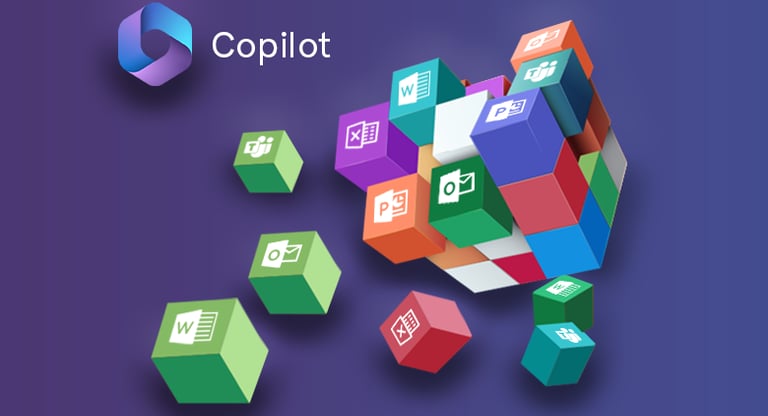

Microsoft has introduced a significant upgrade to its Microsoft 365 Copilot, incorporating cutting-edge AI features across its Office suite, such as Excel, Word, Outlook, and PowerPoint. This innovation is part of Microsoft's mission to harness artificial intelligence to streamline workflows, enhance productivity, and enable collaboration. Below is a more detailed look at the key features, their underlying technology, and the benefits for users.
Key Features of Microsoft 365 Copilot
1. Python Integration in Excel
Microsoft has made a game-changing move by integrating Python into Excel, catering to users ranging from data analysts to non-technical users who need advanced analytics. Instead of relying on macros or complicated Excel functions, users can now leverage Python scripts directly within the Excel interface.
How It Works:
Python for Excel: Users can now write Python code directly in Excel cells using simple syntax. This allows them to process large datasets, perform statistical analysis, and create advanced visualizations (such as Matplotlib and Seaborn charts) without leaving Excel.
Natural Language Interaction: Python integration in Excel is enhanced by AI, allowing users to type in natural language queries. The system translates these queries into Python code behind the scenes, helping non-coders make use of Python’s advanced data manipulation libraries like Pandas.
Benefits:
Improved Efficiency: Analysts can automate complex tasks like forecasting and financial modeling, which would otherwise require specialized tools or programming knowledge.
Accessibility: Python’s presence in Excel makes advanced data science more accessible, even to users who don’t have programming experience, as the AI interprets natural language input.
Advanced Visualization: Data visualization is made much easier, allowing users to create sophisticated graphs and charts to present data insights more effectively.
2. Outlook's 'Prioritize My Inbox'
Managing a cluttered inbox can be overwhelming, but Outlook’s new AI-powered inbox prioritization aims to declutter users’ inboxes by analyzing which emails are most important based on their behavior.
How It Works:
AI-Based Sorting: The tool examines the user's interaction history—who they communicate with most frequently, the urgency of previous emails, and patterns in response time—to determine which emails need immediate attention.
Summarization: The feature automatically summarizes emails, making it easier to get the essence of important communications without having to read every line.
Benefits:
Increased Productivity: Users can focus on high-priority messages, reducing the risk of missing critical emails.
Time-Saving: The summarization feature means that users no longer have to sift through lengthy emails to find the most relevant points.
Contextual Awareness: The system’s ability to understand patterns ensures that users don’t miss important emails based on organizational hierarchies or project relevance.
3. Word’s AI-Assisted Document Creation
Word’s new AI-driven content creation feature takes the hassle out of compiling and drafting documents by pulling relevant data from multiple sources and drafting cohesive documents.
How It Works:
Document Contextualization: The AI reads through emails, meeting notes, and other documents to extract relevant information for the document being created. For example, if you’re writing a report, the AI can pull key data points from various sources like previous project reports, PDFs, and emails.
Natural Language Processing (NLP): Word’s AI leverages natural language processing to make sense of complex documents, allowing it to summarize, draft, and even rewrite sections in a human-readable format.
Benefits:
Time-Saving: Users no longer have to sift through multiple sources to compile data manually, as the AI can pull in information seamlessly.
Consistency: The AI ensures that the tone, format, and structure of the document remain consistent, which is particularly useful when drafting corporate reports or legal documents.
Reduced Human Error: By automating data extraction and report drafting, the likelihood of human error is significantly reduced.
4. PowerPoint’s AI-Powered Narrative Builder
PowerPoint now features a Narrative Builder, which uses AI to create visually appealing presentations from organizational data, while maintaining brand consistency.
How It Works:
AI Presentation Generator: The tool allows users to input key points or a narrative, and the AI generates slides that visually represent the data with appropriate charts, graphs, and images.
Contextual Slide Creation: It tailors the presentation based on the type of content, adjusting the layout, font, and visuals to match the user’s brand guidelines and preferences.
Benefits:
Streamlined Presentation Creation: Users can create professional-looking slides faster, eliminating the need to spend hours on design.
Brand Consistency: By pulling from company brand guidelines, the AI ensures every presentation aligns with the organization’s visual identity, reducing the time spent on manual adjustments.
Visual Appeal: Advanced AI understands the balance of information density and aesthetics, making presentations more engaging for audiences.
5. Collaboration and Pages Feature
Microsoft has introduced Pages, a collaborative AI-driven workspace that allows coworkers to share and work together on AI-generated content. It stores all AI-generated materials in one place for easy access and collaboration.
How It Works:
Real-Time Collaboration: Pages allow multiple users to collaborate on AI-generated documents, data, or presentations in real-time.
AI-Driven Editing: Users can edit AI-generated drafts, making it easier for teams to refine content collaboratively.
Benefits:
Enhanced Collaboration: Pages brings AI-driven collaboration to the forefront, allowing teams to work on documents, reports, or presentations simultaneously, cutting down the need for back-and-forth email exchanges.
Centralized Content: The centralized location for AI-generated content ensures that teams have a single source of truth, reducing the confusion that comes from managing multiple versions of documents.

Underlying Technology
Microsoft's AI Copilot is built on the GPT-4 architecture and leverages advanced natural language processing (NLP) models, providing robust capabilities for understanding context, generating content, and interpreting user commands. Integration with Python in Excel and the use of AI in Word, PowerPoint, and Outlook is powered by deep learning models that have been trained on extensive datasets, enabling them to generate natural language responses and perform complex tasks.
Additionally, Microsoft has focused on improving the user interface to make these features more intuitive. This helps bridge the gap between advanced AI functionalities and everyday use, enabling both tech-savvy and non-technical users to benefit from the tools.
Conclusion
Microsoft’s upgrades to Office 365 through Copilot reflect the company's commitment to making AI an essential part of the workplace. By integrating powerful AI features into everyday tools like Excel, Word, PowerPoint, and Outlook, Microsoft aims to revolutionize how work is done, improving productivity, reducing manual effort, and enabling collaboration like never before. These tools not only benefit technical professionals but are also designed to empower non-technical users, making advanced technologies accessible to all.